You may be a working professional in a corporate environment and the sad thing is that Facebook is blocked at your office. So you can neither open your Facebook account at office nor you can chat with your Facebook buddies. Recently, I was trying to access Facebook.com in my college using a Wi-Fi connection but the page never loaded. The same was true with Twitter and Orkut. The reason is that the majority of the social networking accounts are blocked in corporate offices, schools, workplace and educational institutions. In such cases, you have to look for workarounds to open Facebook when it is blocked. Here are some options to consider.
Access Facebook with a Secure Web Proxy:
The easiest way to access
Facebook when it is blocked is using a Secure Web Proxy. We have checked a few of them and the one we found at http://www.securitales.com was the best.The reason we liked it is that it does not require any installation and still supports Facebook Chat, Photo Upload and many of the games we tried. And of course, it is secure – all the traffic is https so everything is encrypted.It has a 10 minute free trial and the price is not so bad. [Related: Facebook Blocked At Work? Stay Connected With Email Instead]
Facebook when it is blocked is using a Secure Web Proxy. We have checked a few of them and the one we found at http://www.securitales.com was the best.The reason we liked it is that it does not require any installation and still supports Facebook Chat, Photo Upload and many of the games we tried. And of course, it is secure – all the traffic is https so everything is encrypted.It has a 10 minute free trial and the price is not so bad. [Related: Facebook Blocked At Work? Stay Connected With Email Instead]
Access Facebook.com Using IP Address:
To open Facebook using an IP address has its advantages. Chances are that the administrator has blocked Facebook from the Windows host file. Following are the steps involved to open Facebook with an IP address:
1. Open the command prompt and type “Ping facebook.com”

2. You will see the IP address as shown in the above image. Just enter the IP address in the browser address bar and if you are lucky, Facebook may open.

Note: If you do not have administrative rights in the computer and you are unable to open command prompt for any reason, try to find the IP address of Facebook with this Online tool.
Access Facebook With Opera Mini Browser:
If the above method doesn’t work you can use the web version of opera mini browser to open Facebook. Just open the Opera mini demo link in your browser and you can open Facebook homepage.
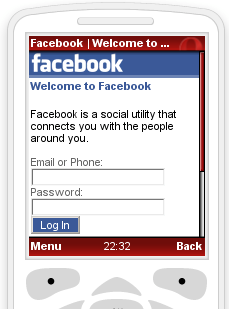
Opera mini is meant to surf the web from mobile phones and it is a great way to access blocked websites. You can access the mobile version of Facebook from http://m.facebook.com. [Related: Block Websites Using OpenDNS for Better Parental Control]
Access Facebook Using Proxy Websites:
Another workaround may be using proxy servers to open Facebook and other social networking accounts. But most likely common proxy websites are also blocked which makes the trick useless sometimes.

Proxyheaven did the trick for me. Using proxyheaven I was able to open all of the social networking accounts e.g Facebook, Twitter, Orkut. Update: Nilesh pointed out in the comments about the OpenDNS method to access blocked sites. You can read more about the trick here. Do you know any special trick to open Facebook when it is blocked?
Unblock FACEBOOK using GMAIL:
Most of us are crazy about Facebook and can’t live without it. Whether is it in home, school or office we all spend some time in Facebook every day. But nowadays most schools, colleges and offices block the accessing of Facebook. I was so addicted to Facebook so that I can’t live without it. But unfortunately my college library has a blocking system which prevents me from accessing Facebook. For me, chatting with friends in Facebook was better than sleeping in the damn boring Engineering classes  . Earlier I used Google Translator to peak in to Facebook from college library. But then the system administrator found it and blocked Google translator and I was left stranded.
. Earlier I used Google Translator to peak in to Facebook from college library. But then the system administrator found it and blocked Google translator and I was left stranded.
Recently I found an article by Swamykant of Your Digital Space about accessing Facebook from Gmail. I got interested and tried it with my Gmail account. Wow! It worked! Now I can access Facebook using Gmail. Since Gmail is allowed in most schools and offices you can peak in to Facebook using this trick. I have created and uploaded a Youtube video showing step by step instructions to configure Gmail for using Facebook.
How to Unblock Facebook using Gmail
1. Login to your Gmail account.
2. Go to Settings >> Labs
3. Browse to ‘Add a gadget by URL’. Click Enable. Now a new ‘Gadget’ tab is added to Settings.
4. Click on the Gadgets tab and add the following URL in the box.
Click the Add button. (Special thanks to IBuno for creating this gadget.)
5. Now you can find a ‘Facebook’ link on the left sidebar (below chat).
6. Click on that link and now you can login directly in to Facebook from Gmail.
That is it; now you can update your status, view your friend’s updates and comments. Happy Facebooking!
How to Unblock Facebook, Twitter, Orkut in your School, College, Office using proxies:
Today, most of the schools, offices, colleges blocked the access to the Facebook, Twitter and Orkut, it is for the benefit of the students and company, but if you still want access the banned sites, you can try the following site "Hidemyass.com"
The reason to recommend this site is the use of random proxies, everyday they uses new proxies to access the net. Also, the site is clean in design & easy to use
Just scroll down to free proxy menu, enter url and press "hide my ass" button, Now you can access the block sites.
The reason to recommend this site is the use of random proxies, everyday they uses new proxies to access the net. Also, the site is clean in design & easy to use
Just scroll down to free proxy menu, enter url and press "hide my ass" button, Now you can access the block sites.
If this method does not work for you , for any reason . you try for free proxy website list here @www.freeproxy.ca , Please leave your comments about this article. . .


.png)
4 comments:
Best and last solution I use to access facebook from work is Hotspot Shield VPN.
Go for Ultrasurf
@robert of course hotspot sheild vpn is good but,the above mentioned trick is better,we bet !
& mr. Anonymous ! ultrasurf uses certain proxies for many users,so the speed is low ..the choice is yours
Most of the time people get frustrated to seen the message of blocked sites and they did not know how to open it . But your ideas are great and i also like it i have another great idea to open just a single click . access Facebook school
Post a Comment